NoteToServices
Useful SaaS Apps For Individuals and Businesses
Pixel Image Conversion
October 3, 2019 — We were looking for a tool that would convert images with ease online and while we did find a few drag-n-drop tools, we needed something we could access via URL command line. Our long search ended with us just seeing if it could be done with our own server and our own code, and thus: Pixle.cc was created.
With the hype of WebP and our slow-to-adopt feelings, we really didn't care to even be bothered with it, but upon further investigation, it is a project from Google that converts images over to the WebP format. How it works is basically that it provides lossless and lossy image compression for images on the web, making them much smaller and faster to load by removing any meta information contained with the image that is not needed. WebP is encoding for the image to compress keyframes and blocks of pixels to predict the values in the block, only encoding the difference.
In English terms, the computer compresses it to the point where there is a noticeable difference. In its efforts to constantly make the Internet fast for everyone, it was images that still remained somewhat larger in size than they had to be. With this new compression system, that noticeable difference is usually around 26% to 35%.
With Pixle.cc, we converted a JPG image into all other formats. Here were the results:
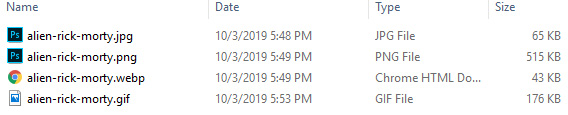
The original JPG format was around 65 KB. When converted to PNG, the image became much larger, which can be common for PNG files, at 515 KB (-515.17%). When converted to GIF, the image became 176 KB (-92.12%). And finally, with Google's WebP image, the difference was vastly smaller, coming in around 43 KB for a 22 KB difference (40.74%).
It seems WebP and JPG have a great relationship with each other, while WebP to PNG did not show any impressive results at all. It could be due to the fact that WebP must fill in the transparency that comes with PNG images. However, there was a really amazing difference when we converted a GIF to WebP. The original GIF file was 914 KB and converting it to WebP dropped its size down to 713 KB (24.15%). GIFs sizes are normally large because of the animations, or the amount of frames within the image itself, so unless you use a website like Ezgif.com and take a loss of quality, you're not going to get the GIF you actualy want. However, with the conversion to WebP, there was no noticeable difference at all. Take a look:
| GIF | Size |
|---|---|
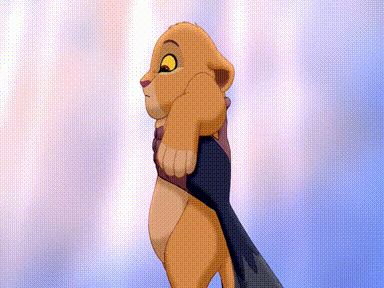 | 914 KB |
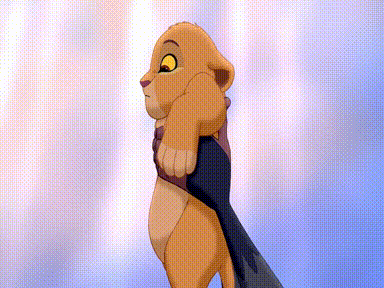 | 713 KB |
Notice the difference? Other than the file size, there is some slight faint coloring to the webp gif, but not too much else is noticeable other than the file extension from gif to webp.
Pixle.cc can also convert PNG to JPG, JPG to PNG, JPG to GIF, PNG to GIF, GIF to JPG, GIF to PNG, and currently remains free and images can only be converted via URL, but there are plans to implement a file uploading service, including multiple upload functionality for conversions, and we would like to eventually extend its full capabilities to API developers.
With the WebP format, you can reduce your website by gigabytes of data, as thousands of images will continue to add up to that large amounts of data. Get started today with Pixle.cc!